Notes on Markdown linting - part 1
Here's what I found out when I started to look into linting Markdown content.
Thanks to some great direction and enlightenment from my colleague Tobias, I found myself getting my brain around Markdown linting. Of course, not what it is, but what the current possibilities are and how they might apply to my situation. I thought I'd write some notes on what I found (mostly for my future self).
(See also Notes on Markdown linting - part 2 where I learn how to get Markdown linting working in GitHub Actions).
Which linter?
The Node.js-based DavidAnson/markdownlint is the linter of choice. I'll refer to it as markdownlint in this post.
There's a related project markdownlint/markdownlint which seems to be another, very similar linter written in Ruby. I'll refer to this as mdl as that's what the executable is called.
They both seem to share the same rule definitions which is good; although mdl seems to have rules that have been deprecated in markdownlint.
I went for markdownlint for a number of reasons:
- it had more watchers, stargazers and forks on GitHub
- I could install it on my macOS daily driver with
brew(see later) - installing
mdlinvolved RubyGems which I've never got on with - there was explicit information about using
markdownlintin various editors (including in Vim) - Tobias had wanted to use a specific custom linting rule, something that
markdownlintsupports
Installing markdownlint
Markdownlint can be installed via npm install or via brew. The brew option is actually via a connected project igorshubovych/markdownlint-cli. I ran the brew install markdownlint-cli command and was up and running pretty much immediately:
# ~/Projects/gh/github.com/qmacro/qmacro.github.io (markdownlint-post *=)
; markdownlint
Usage: markdownlint [options] <files|directories|globs>
MarkdownLint Command Line Interface
Options:
-V, --version output the version number
-c, --config [configFile] configuration file (JSON, JSONC, JS, or YAML)
-d, --dot include files/folders with a dot (for example `.github`)
-f, --fix fix basic errors (does not work with STDIN)
-i, --ignore [file|directory|glob] file(s) to ignore/exclude (default: [])
-o, --output [outputFile] write issues to file (no console)
-p, --ignore-path [file] path to file with ignore pattern(s)
-r, --rules [file|directory|glob|package] custom rule files (default: [])
-s, --stdin read from STDIN (does not work with files)
-h, --help display help for command
From the options we can see that it works in the way we'd expect - point it at one or more files, optionally give it some configuration, and go.
But we can also see that it allows the use of custom rules. The custom rule that Tobias wanted to use was one that checks for title case (and I still went ahead, despite the fact that I dislike title case intensely :-)). The custom rules can be supplied in different forms as we can see from what can be specified with the --rules option; this particular one was of the exotic variety, i.e. an NPM package: markdownlint-rule-titlecase. In fact, there's a grouping of NPM packages that are custom rules for markdownlint, organised via the markdownlint-rule keyword.
Using markdownlint with Vim
As I mentioned earlier, there is a list of references to mechanisms where you can use markdownlint from the comfort of your editor. This list pointed to fannheyward/coc-markdownlint for Vim.
I don't use Conqueror of Completion (coc) - but I do use the Asynchronous Linting Engine (ALE), which has built-in support for markdownlint. Within 5 minutes and a few tweaks to my ALE related Vim configuration I was up and running. I have to tweak the rule configuration to my liking, as right now, even as I write this post, I'm being given grief by markdownlint about overly long lines.
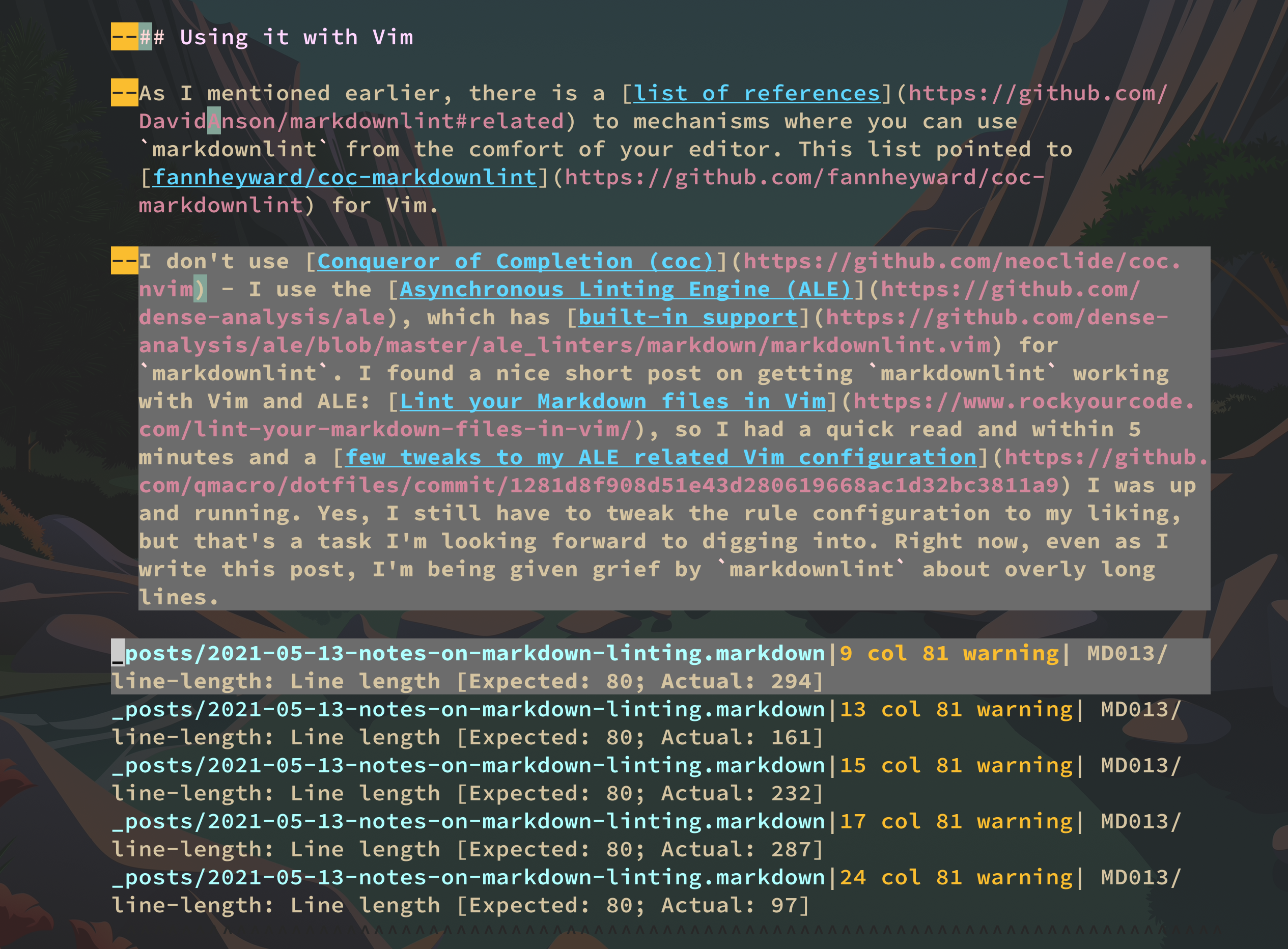
Configuring markdownlint
Configuration for markdownlint can be supplied with the --config option, or by configuration files in the right place - either in the current directory or in one's home directory.
I added the following to ~/.markdownlintrc, and the grief about line length went away:
{
"line-length": false
}Trying a custom rule
I then wanted to see if I could get the custom linting rule working, at least in a basic way. On the NPM page for markdownlint-rule-titlecase it says:
Once installed using npm install markdownlint-rule-titlecase, run markdownlint with --rules "markdownlint-rule-titlecase".
Sounds fair, although a little worrying for me as I'm not going to be working with Markdown content in the context of a Node.js project any time soon. However, it turns out that I can still install the package and use it, even in a non-Node.js project directory:
# ~/Projects/gh/github.com/qmacro/qmacro.github.io (markdownlint-post *=)
; npm i --no-package-lock markdownlint-rule-titlecase
npm WARN saveError ENOENT: no such file or directory, open '/Users/dj/Projects/gh/github.com/qmacro/qmacro.github.io/package.json'
npm WARN enoent ENOENT: no such file or directory, open '/Users/dj/Projects/gh/github.com/qmacro/qmacro.github.io/package.json'
npm WARN qmacro.github.io No description
npm WARN qmacro.github.io No repository field.
npm WARN qmacro.github.io No README data
npm WARN qmacro.github.io No license field.
+ markdownlint-rule-titlecase@0.1.0
added 4 packages from 4 contributors and audited 4 packages in 0.838s
found 0 vulnerabilitiesThe warnings are fair - there isn't a package.json file of course, why would there be?
I do now have a smallish node_modules/ directory, though - containing the custom rule package:
# ~/Projects/gh/github.com/qmacro/qmacro.github.io (markdownlint-post *%=)
; tree -d node_modules/
node_modules/
├── markdownlint-rule-helpers
├── markdownlint-rule-titlecase
├── title-case
│ ├── dist
│ └── dist.es2015
└── tslib
└── modules
7 directories
Oh well, I guess I could delete it when I'm done. In the meantime, can I take this new custom rule for a spin?
# ~/Projects/gh/github.com/qmacro/qmacro.github.io (markdownlint-post *%=)
; markdownlint --rules markdownlint-rule-titlecase _posts/2021-05-13-notes-on-markdown-linting.markdown
_posts/2021-05-13-notes-on-markdown-linting.markdown:11:1 titlecase-rule Titlecase rule [Title Case: 'Expected ## Which Linter?, found ## Which linter?']
_posts/2021-05-13-notes-on-markdown-linting.markdown:27:1 titlecase-rule Titlecase rule [Title Case: 'Expected ## Installing Markdownlint, found ## Installing markdownlint']
_posts/2021-05-13-notes-on-markdown-linting.markdown:55:1 titlecase-rule Titlecase rule [Title Case: 'Expected ## Using Markdownlint with Vim, found ## Using markdownlint with Vim']
_posts/2021-05-13-notes-on-markdown-linting.markdown:63:1 titlecase-rule Titlecase rule [Title Case: 'Expected ## Configuring Markdownlint, found ## Configuring markdownlint']
_posts/2021-05-13-notes-on-markdown-linting.markdown:75:1 titlecase-rule Titlecase rule [Title Case: 'Expected ## Trying a Custom Rule, found ## Trying a custom rule']
Yes! Works nicely. Although like I say, I'm not sure why anyone would want to use such a rule ... I may write one that complains if you do use title case. But I digress.
I think I'd like to be able to run these custom rules in Vim too, but I'll leave that for another time. I'm satisfied at least at this stage to be able to lint my Markdown files at all. And the next thing is actually to be able to use markdownlint in a GitHub Actions workflow.
Update: I've written that up in part 2.