A simple jq REPL with tmux, bash, vim and entr
In this quick post I show a simple JSON dataset explorer that gives me a multi-line filter editor.
When it comes to exploring and processing JSON data, jq is my goto language. And for exploring, I will either just want to browse the entire JSON dataset, or filter with simple jq expressions.
Browsing
For browsing, I have a simple script jl (short for "jq | less") which just uses the appropriate options to send a colourised pretty printed version of the JSON through less:
#!/usr/bin/env bash
# JSON less
# This is a script so that I can use it in lf
jq -C . < "$1" | less -RFiltering and exploring
For exploring, I often reach for interactive jq, which I love. There are similar Web-based tools, and both ijq and these Web-based tools follow the same three-window pattern:
- input: the source JSON
- filter: my jq expression
- output: the resulting JSON
Most of these tools only give you a single filter line to enter your expression. For 80% of the time, that's perfectly fine, and I find myself enjoying the ease of exploration that ijq offers (see these posts on ijq).
jqte
Sometimes though I find myself wanting a bit more space in the "filter" window, so I can use it more as a REPL, or at least as a multi-line filter editor, which, as a bonus, then gives me great syntax highlighting thanks to this TreeSitter plugin for jq and linting thanks to this jq LSP server.
My "IDE" is my terminal, and I run bash shells inside tmux (inside a dev container) and make use of the command line and all that the UNIX pipeline and large set of small tools has to offer. To that end, I have cobbled together a quick "jq tmux based explorer" jqte which I can use to explore a JSON dataset.
Here's a short demo of it in action. The context in which I invoke jqte products.json is my IDE, i.e. I'm within my main tmux session:
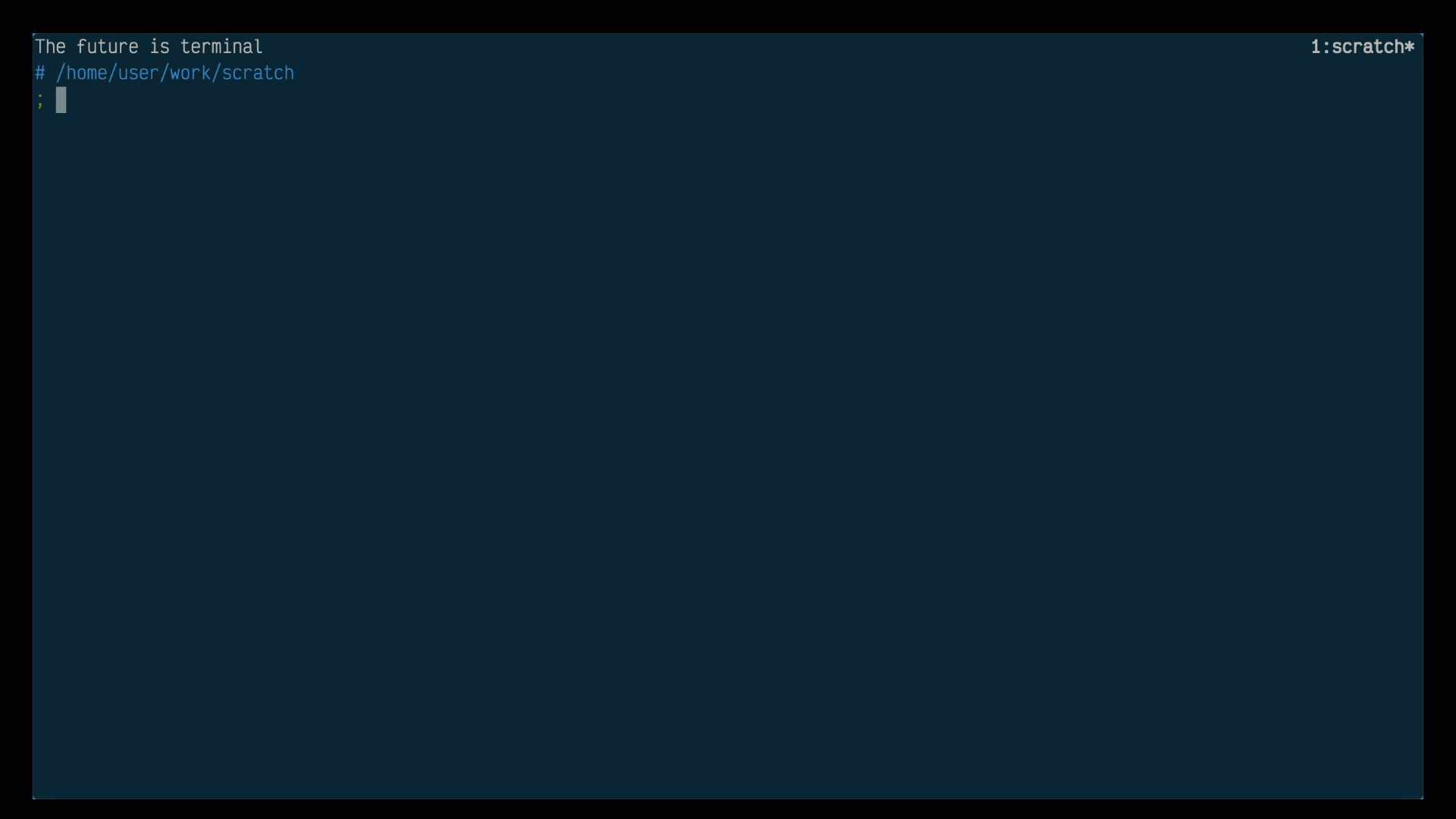
It opens up a new tmux window with three panes (1, 2 and 3), as also described in the script itself:
+---------------------+----------------------+
| output | original JSON data |
| | |
| | |
| | |
| 1 | 2 |
| | |
| | |
| +----------------------|
| | filter |
| | |
| | 3 |
| | |
+---------------------+----------------------+I'm placed directly into the "filter" pane which is a neovim session editing a temporary file that represents my jq filter, where the identity function . is specified as a starting point.
Every time I modify the filter the entire jq filter is applied to the source JSON and the result is displayed, in the "output" pane. This is achieved by the combination of a vim autocmd and the super useful entr.
When I'm done, I can close the entire jqte session using tmux's normal "kill-window" facility which I invoke with <prefix>&.