Adjusting the preview width in Telescope's horizontal picker
Here's how I adjusted the width of the preview window in Telescope's horizontal picker.
The telescope.nvim plugin is pretty spectacular and has many features that I haven't had chance to explore yet. There are a set of building blocks from which the features are constructed, falling into various categories such as Pickers, Previewers, Sorters, Layouts and Themes.
I found that the defaults work pretty well for me and my simple needs, including the layouts. When there is enough horizontal space, the horizontal picker is used, which has a layout like this (see :help telescope.layout.horizontal()):
┌──────────────────────────────────────────────────┐
│ │
│ ┌───────────────────┐┌───────────────────┐ │
│ │ ││ │ │
│ │ ││ │ │
│ │ ││ │ │
│ │ Results ││ │ │
│ │ ││ Preview │ │
│ │ ││ │ │
│ │ ││ │ │
│ └───────────────────┘│ │ │
│ ┌───────────────────┐│ │ │
│ │ Prompt ││ │ │
│ └───────────────────┘└───────────────────┘ │
│ │
└──────────────────────────────────────────────────┘The only thing was that in some cases (depending on my current font and terminal size) the Preview was actually narrower than the Results and Prompt. This makes a lot of sense for those wanting to see more of the file paths, but I wanted to see more of the file contents, and therefore decided to force increase the size of the Preview width.
This is what it looked like out of the box:
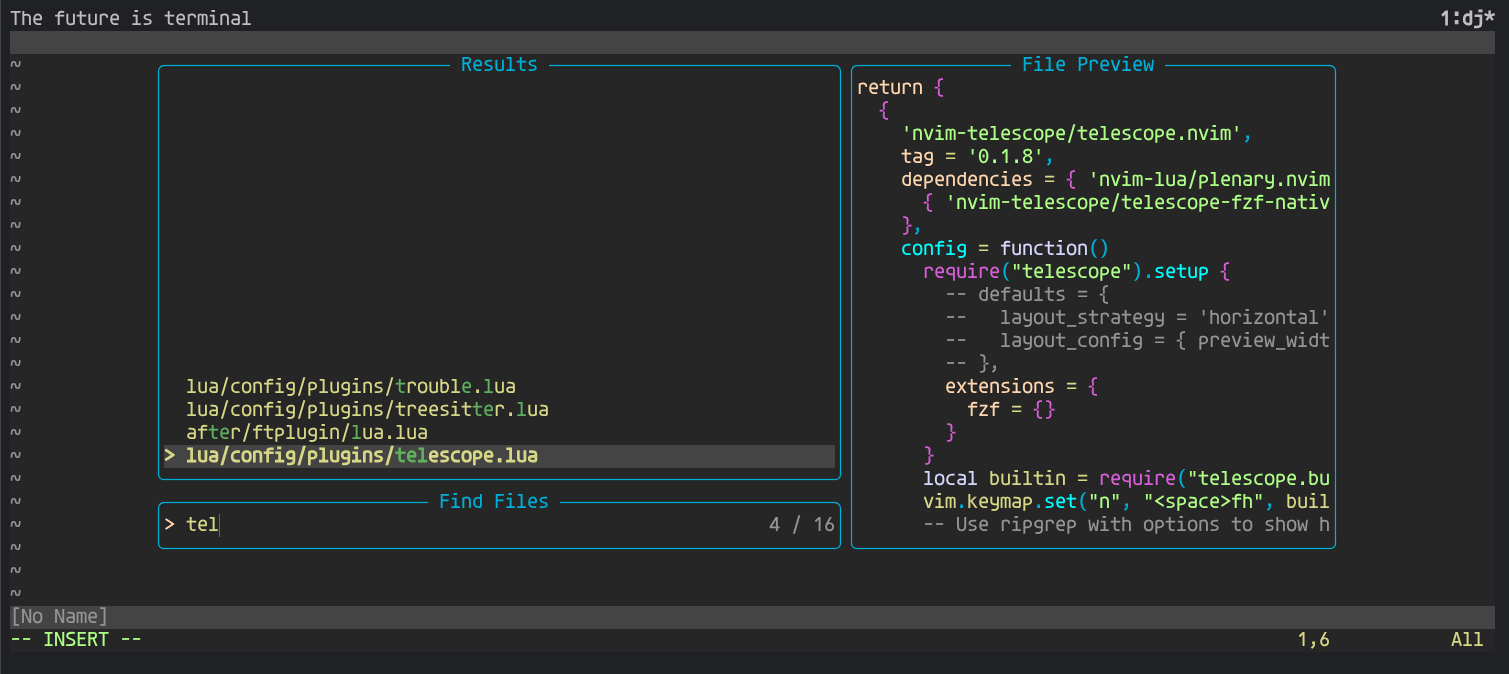
With some simple configuration in my lua/config/plugins/telescope.lua file:
return {
{
'nvim-telescope/telescope.nvim',
...
config = function()
require("telescope").setup {
defaults = {
layout_strategy = 'horizontal',
layout_config = { preview_width = 0.6 }
}
}
end
},
}I got what I was looking for, which was this:
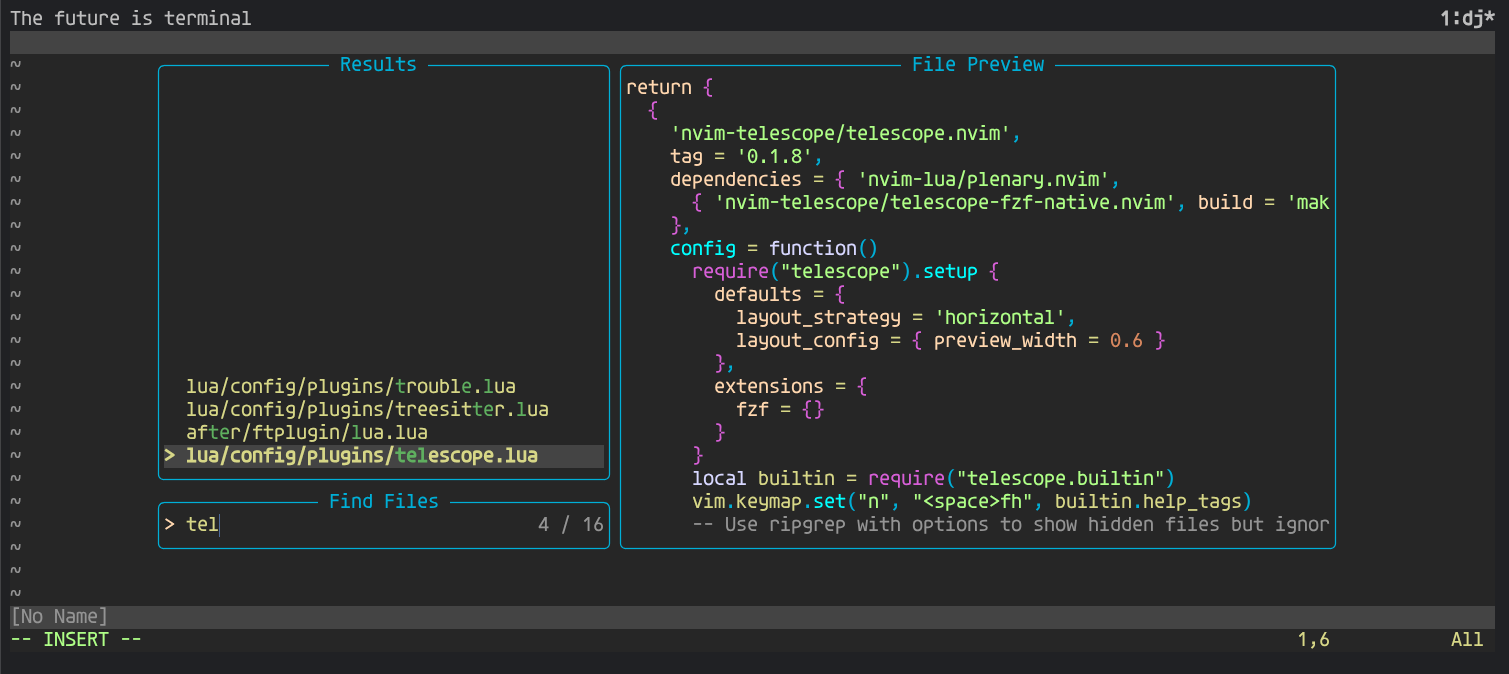
Nice!