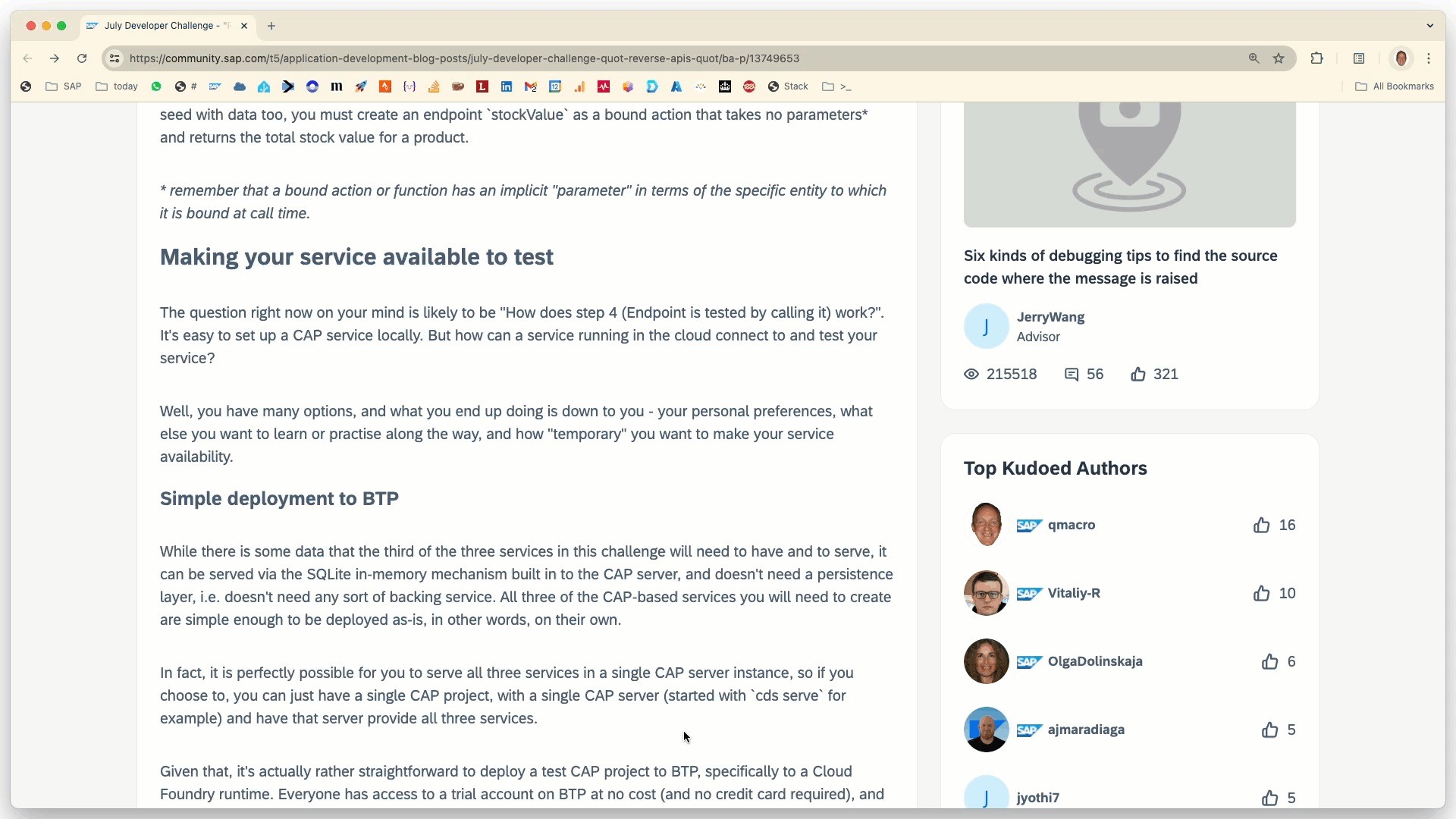Enabling document fragment links for headings in SAP Community blog posts
I came up with a bookmarklet to allow me to get hyperlinks for pointing to specific sections of blog posts on the SAP Community platform.
I'm running the Developer Challenge this month and for that I have a central blog post:
July Developer Challenge - "Reverse APIs"
and a discussion thread for each individual task in the challenge, for example:
- Task 0 - Server and service provisioning
- Task 1 - Your first service and first endpoint
- Task 2 - Capire's Hello World!
and so on.
Within the task discussion threads, I found myself wanting to refer to specific sections of the main blog post, so I could send the reader to a particular heading.
It turns out that each HTML heading element on that platform has a unique id. Here's a couple of examples:
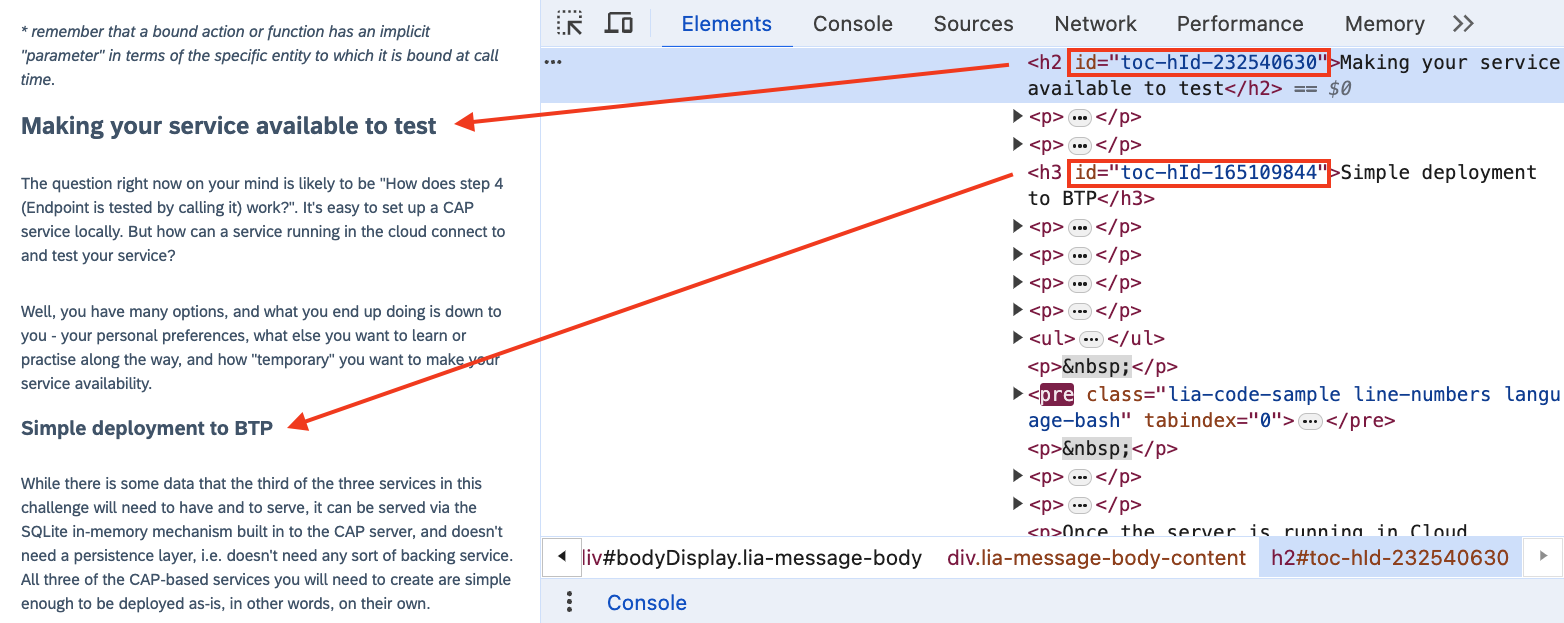 .
.
That means I can refer directly to the Making your service available to test section of the blog post, for example.
So I took a bit of JavaScript and some DOM inspection & manipulation functions to create a bookmarklet that adds fragment links to the start of each heading, in the form of hyperlinked # symbols.
It:
- identifies all the heading elements (from
H2throughH6) - ignores any of those that don't have an
idattribute
and, working through each of those:
- makes sure I haven't already added a fragment*
- inserts an
aelement with a relative link to the document fragment based on the value of theidattribute
* This is so I don't get multiple fragment links if I select the bookmarklet multiple times on the same page.
The copy/pasteable bookmarklet looks like this (add it in the URL part of a new entry in your Bookmarks Bar):
javascript:(function () {Array.from(document.querySelectorAll("h2, h3, h4, h5, h6")).filter(x => x.id).forEach(x => { if (x.firstChild.id != `fragment-link-${x.id}`) x.insertAdjacentHTML('afterbegin', `<a id="fragment-link-${x.id}" style="color: lightgrey; text-decoration: none" href="#${x.id}">#</a> `)}) })()Expanded to be a bit more readable, the JavaScript part inside javascript-prefixed IIFE (i.e. this: javascript:(function () { ... })()) looks like this:
Array.from(document.querySelectorAll("h2, h3, h4, h5, h6"))
.filter(x => x.id)
.forEach(x => {
if (x.firstChild.id != `fragment-link-${x.id}`) {
x.insertAdjacentHTML('afterbegin', `<a id="fragment-link-${x.id}" style="color: lightgrey; text-decoration: none" href="#${x.id}">#</a> `)
}
})Here's a quick demo: