Quick conversion of multiple values using with_entries in jq
This blog post demonstrates how powerful the combination of jq's to_entries and from_entries can be, and show how with_entries is a great extension of that.
I pulled some stats from the YouTube Data API v3 for the episodes so far in our Back to basics: CAP Node.js Hands-on SAP Dev live stream series. Surprisingly, the values for numbers of views and likes and so on are in string representation. Here's what the dataset (in a file called series.json) looks like as of right now:
[
{
"id": "gu5r1EWSDSU",
"title": "Back to basics with CAP - part 1",
"statistics": {
"viewCount": "8916",
"likeCount": "247",
"favoriteCount": "0",
"commentCount": "15"
}
},
{
"id": "8N2TxgZ9bjY",
"title": "Back to basics with CAP - part 2",
"statistics": {
"viewCount": "4045",
"likeCount": "91",
"favoriteCount": "0",
"commentCount": "5"
}
},
{
"id": "mTvjAthGjBg",
"title": "Back to basics with CAP - part 3",
"statistics": {
"viewCount": "2708",
"likeCount": "79",
"favoriteCount": "0",
"commentCount": "11"
}
},
{
"id": "1ywiOaGVA5w",
"title": "Back to basics with CAP - part 4",
"statistics": {
"viewCount": "2082",
"likeCount": "72",
"favoriteCount": "0",
"commentCount": "8"
}
},
{
"id": "fgqnptEgUW4",
"title": "Back to basics with CAP - part 5",
"statistics": {
"viewCount": "1926",
"likeCount": "47",
"favoriteCount": "0",
"commentCount": "8"
}
},
{
"id": "NZj7Q4LBotA",
"title": "Back to basics with CAP - part 6",
"statistics": {
"viewCount": "1545",
"likeCount": "43",
"favoriteCount": "0",
"commentCount": "11"
}
}
]If you look at the videos resource documentation, you'll see that the intended representations for these resources are indeed strings:
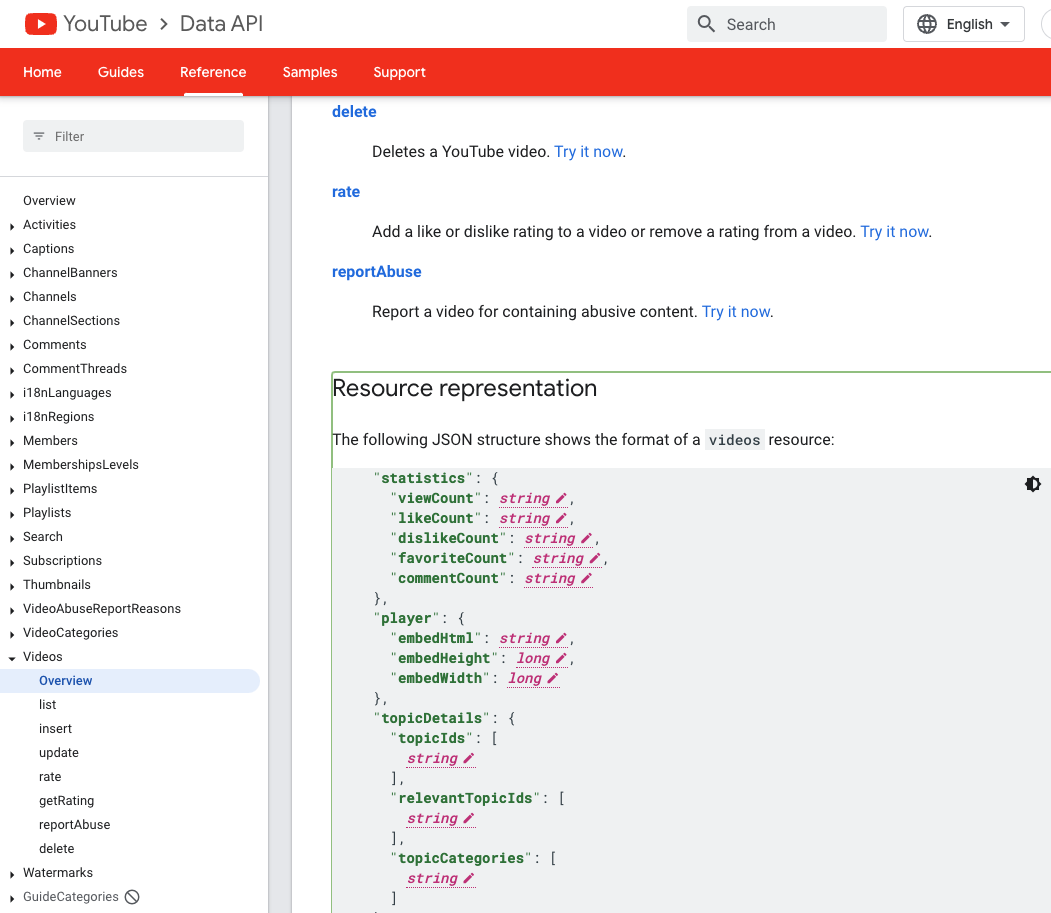
Anyway, for various reasons, including a desire to surface this info in a custom Home Assistant dashboard, and to be able to perform calculations upon the values, I wanted all the figures as numbers rather than strings.
Another job for with_entries
While using with_entries is not entirely natural for me yet, I find I'm only a step away, because I know that to_entries brings me from what I am starting with to something a lot closer to a structure that I can automatically manipulate. What I mean is that identifying the four separate properties within the statistics object is difficult to do automatically as they have dynamic names, but using to_entries makes that problem go away, especially with its sibling from_entries to turn things back again to how they were.
And once I have got that straight in my head, I know I can turn to the cousin of to_entries and from_entries, namely with_entries.
Using to_entries
Here's an example of what to_entries does to the statistics object in the first object in the array (to keep things brief).
In all the following examples, I'll just show the jq. For example, the
first | .statisticsjq directly below would actually be invoked like this:jq 'first | .statistics' series.json. Also, longer jq invocations will be wrapped with newlines for readability.
First, let's identify the focus of transformation:
first | .statisticsThis shows us:
{
"viewCount": "8916",
"likeCount": "247",
"favoriteCount": "0",
"commentCount": "15"
}Then, applying to_entries like this:
first | .statistics | to_entrieswe get:
[
{
"key": "viewCount",
"value": "8916"
},
{
"key": "likeCount",
"value": "247"
},
{
"key": "favoriteCount",
"value": "0"
},
{
"key": "commentCount",
"value": "15"
}
]Now each of the properties (e.g. "viewCount": "8916") are normalised into objects, each containing static key names key and value (e.g. { "key": "viewCount", "value": "8916" }), and all these objects are contained in an array.
This then means we can apply a general transformation over that array. So let's try tonumber, like this:
first | .statistics | to_entries
| map(.value |= tonumber)This results in:
[
{
"key": "viewCount",
"value": 8916
},
{
"key": "likeCount",
"value": 247
},
{
"key": "favoriteCount",
"value": 0
},
{
"key": "commentCount",
"value": 15
}
]Using from_entries
And to get back to the structure we started with is a job for from_entries:
first | .statistics | to_entries
| map(.value |= tonumber)
| from_entriesThis results in:
{
"viewCount": 8916,
"likeCount": 247,
"favoriteCount": 0,
"commentCount": 15
}Nice!
Using with_entries
Using to_entries, mapping over the entries in the resulting array, then using from_entries is such a common pattern that there's also with_entries which is a built-in defined itself in jq:
def with_entries(f): to_entries | map(f) | from_entries;So we can reduce the previous incantation down to:
first | .statistics | with_entries(.value |= tonumber)This gives us exactly the same result.
Putting it all together
So using with_entries we can transform the statistics properties of all of the video entries, like this:
map(.statistics |= with_entries(.value |= tonumber))[
{
"id": "gu5r1EWSDSU",
"title": "Back to basics with CAP - part 1",
"statistics": {
"viewCount": 8916,
"likeCount": 247,
"favoriteCount": 0,
"commentCount": 15
}
},
{
"id": "8N2TxgZ9bjY",
"title": "Back to basics with CAP - part 2",
"statistics": {
"viewCount": 4045,
"likeCount": 91,
"favoriteCount": 0,
"commentCount": 5
}
},
{
"id": "mTvjAthGjBg",
"title": "Back to basics with CAP - part 3",
"statistics": {
"viewCount": 2708,
"likeCount": 79,
"favoriteCount": 0,
"commentCount": 11
}
},
{
"id": "1ywiOaGVA5w",
"title": "Back to basics with CAP - part 4",
"statistics": {
"viewCount": 2082,
"likeCount": 72,
"favoriteCount": 0,
"commentCount": 8
}
},
{
"id": "fgqnptEgUW4",
"title": "Back to basics with CAP - part 5",
"statistics": {
"viewCount": 1926,
"likeCount": 47,
"favoriteCount": 0,
"commentCount": 8
}
},
{
"id": "NZj7Q4LBotA",
"title": "Back to basics with CAP - part 6",
"statistics": {
"viewCount": 1545,
"likeCount": 43,
"favoriteCount": 0,
"commentCount": 11
}
}
]Perfect!