Extracting blog post dates from URLs with jq
I had a JSON array of objects from a list of GitHub repo issues. Each object contained a blog post URL and a title. The URL had the post date embedded in the path, and I wanted to sort them all based on the post date. Here's how I did it.
I have a working list of blog posts, as issues in a GitHub repo (as a sort of temporary data store). Each issue has the blog post title as the issue title, and just the blog post URL in the issue body, like this:
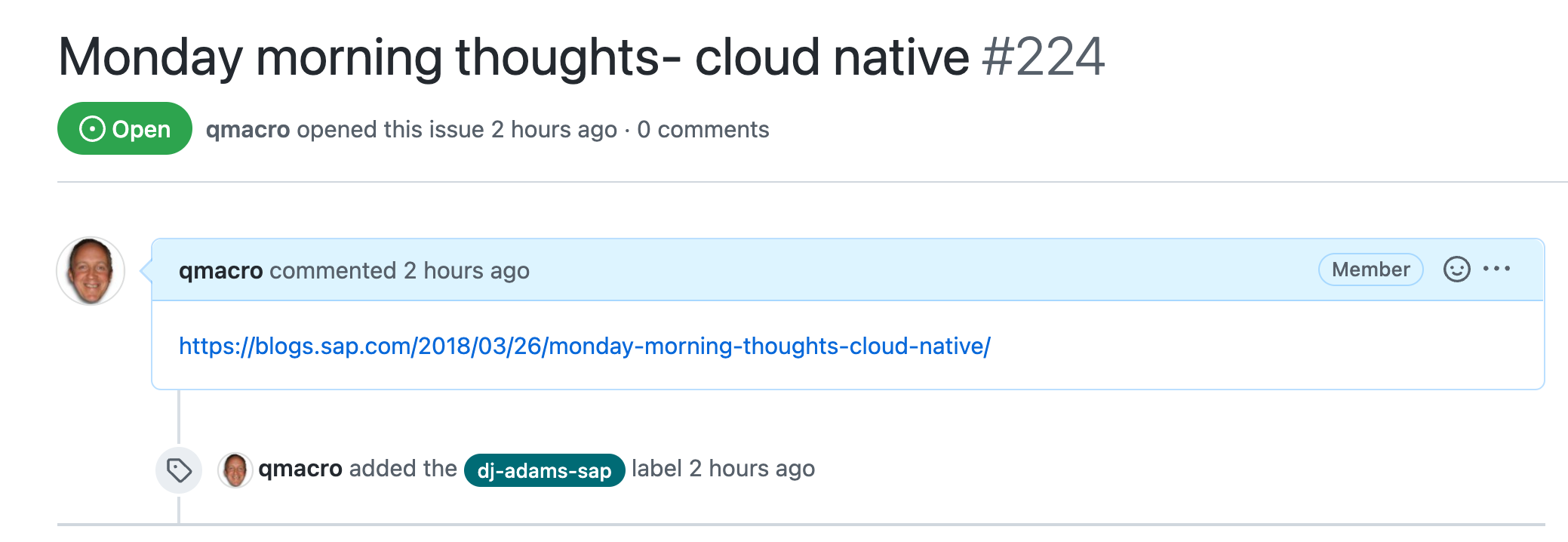
The base data
I had retrieved the issue data as JSON like this:
gh issue list \
--limit 500 \
--label dj-adams-sap \
--json number,title,body \
> dj-adams-sap.json Here's what the first and last couple of items in dj-adams-sap.json look like (extracted with jq '.[:2] + .[-2:]' dj-adams-sap.json):
[
{
"body": "https://blogs.sap.com/2018/03/26/monday-morning-thoughts-cloud-native/",
"number": 224,
"title": "Monday morning thoughts- cloud native"
},
{
"body": "https://blogs.sap.com/2018/03/31/scripting-the-workflow-api-with-bash-and-curl/",
"number": 223,
"title": "Scripting the Workflow API with bash and curl"
},
{
"body": "https://blogs.sap.com/2022/08/04/introducing-sap-codejam-btp-a-new-group-and-a-first-event/",
"number": 83,
"title": "Introducing “SAP CodeJam BTP” - a new group, and a first event"
},
{
"body": "https://blogs.sap.com/2022/10/06/devtoberfest-2022-week-2/",
"number": 82,
"title": "Devtoberfest 2022 Week 2"
}
]Extracting the dates
The dates of the blog posts can be determined from the first part of the path info in the blog post URLs, clearly. So I decided to map over each object and add a new property postdate which would be a YYYY-MM-DD formatted string worked out from that data.
First, I decided to define a function to extract the date:
def date:
sub(
"^https.+?com/(?<yyyy>[0-9]{4})/(?<mm>[0-9]{2})/(?<dd>[0-9]{2})/.+$";
"\(.yyyy)-\(.mm)-\(.dd)"
);This uses the sub function to perform a regexp based substitution, actually replacing the entire input string (the URL) with a new string made up from the capture groups defined.
These are named capture groups, here's one of them; this one matches 4 consecutive digits into a capture group named yyyy:
(?[0-9]{4}) Looking at the argument supplied for the second parameter of sub/2, the \( ... ) syntax is string interpolation), to have an expression (in this example it's .yyyy, .mm and .dd) evaluated and expanded in a string.
Adding the postdate property
With the date function ready, I could then simply iterate over the items in the array, adding a new postdate property to each object, with the value of whatever the date function extracts from the item's .body property:
map(. + { postdate: .body|date })Based on the reduced data set above, this then produces:
[
{
"body": "https://blogs.sap.com/2018/03/26/monday-morning-thoughts-cloud-native/",
"number": 224,
"title": "Monday morning thoughts- cloud native",
"postdate": "2018-03-26"
},
{
"body": "https://blogs.sap.com/2018/03/31/scripting-the-workflow-api-with-bash-and-curl/",
"number": 223,
"title": "Scripting the Workflow API with bash and curl",
"postdate": "2018-03-31"
},
{
"body": "https://blogs.sap.com/2022/08/04/introducing-sap-codejam-btp-a-new-group-and-a-first-event/",
"number": 83,
"title": "Introducing “SAP CodeJam BTP” - a new group, and a first event",
"postdate": "2022-08-04"
},
{
"body": "https://blogs.sap.com/2019/10/06/devtoberfest-2022-week-2/",
"number": 82,
"title": "Devtoberfest 2022 Week 2",
"postdate": "2019-10-06"
}
]Sorting
Then it's just a simple case of using sort_by (followed optionally by reverse) to get the post date order I want:
map(. + { postdate: .body|date })
| sort_by(.postdate)Of course, I could combine the two parts if I didn't want the postdate property to be an explicit fixture in my downstream processing. Something like this:
sort_by(.body | date)Wrapping up
It did occur to me that given the pattern of blog post URLs, I could just sort by them directly. Then again, it wasn't as interesting and I didn't learn anything about named capture groups. Anyway, this post is mostly for me, for when my future self forgets how to use capture groups and the sub function.