Lightweight notifications with the Message Strip
30 Days of UI5 - day 11 by DJ Adams.
(Get to all the parts in this series via the series post.)
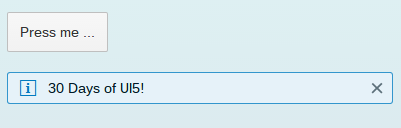
The Message Strip is a nice new control with 1.30. It’s in the main (sap.m) library of controls, and for me, appeals because it bridges the gap between no message at all, and a modal dialog box which is sometimes too heavyweight.
(If you’re wondering about the Message Toast control, don’t forget that this lighter weight mechanism should only be used for “less important” messages such as informational messages on the successful completion of a step).
The nice thing about the way that this has been designed is actually its simple, perhaps restrictive nature. A nature that will give apps a better chance of having consistent messaging. The possible message types are defined in the core, and are displayed visually differently, via colour and icons. There’s an optional close button, and an optional link that is always displayed at the end of the message text. Pretty simple and neat.
And that’s about it, which in most cases, is all that will be needed, to display a useful short message in line within the application UI, especially in the context of desktop based UI designs. If you want to manage messages in a more complete way, you might want to take a look at the Message Popover. But don’t dismiss the new Message Strip, it may just be what you’re looking for.
- ← Previous
JavaScript Do's and Don'ts for UI5 - Next →
Welcome to 30 Days of UI5!