Tarpipe REST connector in 5 minutes
Tarpipe implemented a REST connector a short while ago. This is something that I and others have been wanting for a while now, so it’s great news. The announcement was quite short and didn’t have much detail. I like to see things visually, and I’m guessing others do too, so I decided to write a little handler to receive a sample request from the REST connector to dump it for inspection.
As Bruno showed in the announcement, this is what the REST connector looks like:
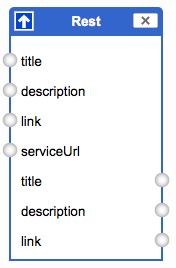
It will take whatever values it receives in the title, description and link input fields on the left hand side of the connector, and construct a piece of JSON which it then sends in an application/x-www-form-urlencoded format as a data=
So if we pass the values “DJ’s Weblog” into the title, “Reserving the right to be wrong” into the description, “/” into the link fields, and pass “http://example.org/bucket/” into the serviceUrl field, the following HTTP request is made on the http://example.org/bucket/ resource like this:
POST /bucket/ HTTP/1.1 Content-Length: 218 Content-Type: application/x-www-form-urlencoded Host: example.org Accept: */* data=%7B%22items%22%3A%5B%7B%22title%22%3A%22DJ%27s+Weblog%22%2C%22description %22%3A%22Reserving+the+right+to+be+wrong%5Cn%22%2C%22link%22%3A%22http%3A %5C%2F%5C%2Fwww.pipetree.com%5C%2Fqmacro%5C%2Fblog%5C%2F%22%7D%5D%7D
(whitespace added by me for readability).
When decoded and pretty-printed, that message body looks like this
data=```
<code class="block" id="output">{
"items":[
{
"title":"DJ's+Weblog",
"description":"Reserving+the+right+to+be+wrong",
"link":"/"
}
]
}```
This is what your app gets to process.
Bruno said that the format was chosen to be compatible with the Yahoo! Pipes Web Service Module, and it sure is — look at this example from the Web Service Module documentation:
data={ "items":[ { "title": "First Title", "link": "http://example.com/first", "description": "First Description" }, { "title": "Last Title", "link": "http://example.com/last", "description": "Last Description" } ] }
And what about those three output fields on the right hand side of the REST connector? Well, if your app returns a response with JSON in the body — this time not as a name/value pair, but as pure JSON — like this:
{ "items":[ { "title": "The response!", "description": "Long text description of the response", "link": "http://example.org/banana/" } ] }then the workflow can continue and you can connect those values in the corresponding title, description and link output fields as input to further connectors.
Happy tarpiping!