Controlling automatic HTTP requests in CAP Node.js design time loops
CAP affords developers a great design time experience, with minimal setup and fast turnaround times when building out your model and code. Often what I like to do is run an OData query operation to check both the data returned and any custom logic that I'm implementing. And I want that to happen automatically when I modify something. The invocation of cds watch already provides most of the monitor-and-restart magic that I need, but I also want a separate process to (re-)send an HTTP request to the CAP server when it's restarted.
The key phrase here is "when it's restarted".
Using entr
In my terminal sessions, I use the excellent entr tool to run commands when files change. You feed it names of files to watch (you can use globs too) and tell it what to run when any of those files change. For a super simple example, if I wanted the date to be emitted each time any service implementation file in the srv/ directory changed, I'd run this:
ls srv/*.js | entr dateSo to get an OData query operation to be performed, I can do something like this:
ls srv/*.js \
| entr bash -c 'curl -s localhost:4004/service/Entity | jq .'Timing
The challenge here is that while cds watch and entr are both monitoring files, what happens is that when something changes, the CAP server will be restarted (via the monitor-and-restart magic), and the HTTP request will be made via curl. And sometimes, the CAP server startup takes a second or two, by which time the curl command will have already been issued, too early, and therefore no response will have been received.
CAP server lifecycle events
The CAP server has a number of events that are emitted at various points in its lifecycle. One of these events is listening which is emitted "when the server has been started and is listening to incoming requests".
This sounds like the perfect match to align with the entr-initiated curl command.
Custom server.js
In the same main section as the list of CAP server lifecycle events is a section on creating your own custom server.js, where "you can plug in to all parts of @sap/cds".
Here's a custom server.js implementation that I use to match the timing of the curl command to the right time after the server has restarted, so it doesn't try to make the request before the server is ready.
const fs = require('node:fs/promises')
require('@sap/cds').on('listening', async () => {
await fs.writeFile('listening', '')
})It's as simple as you can get, and just writes an empty file called listening in the project root directory every time the "listening" event is emitted, which is each time the CAP server is restarted and has got to the point where it's ready to receive HTTP requests.
Now, with this server.js file in my CAP project root directory, I can feed entr with the name of this file, and it will only run and re-run the curl command to send the HTTP request ... when the CAP server is ready for it.
Demo
Here's a simple demo of this approach in action.
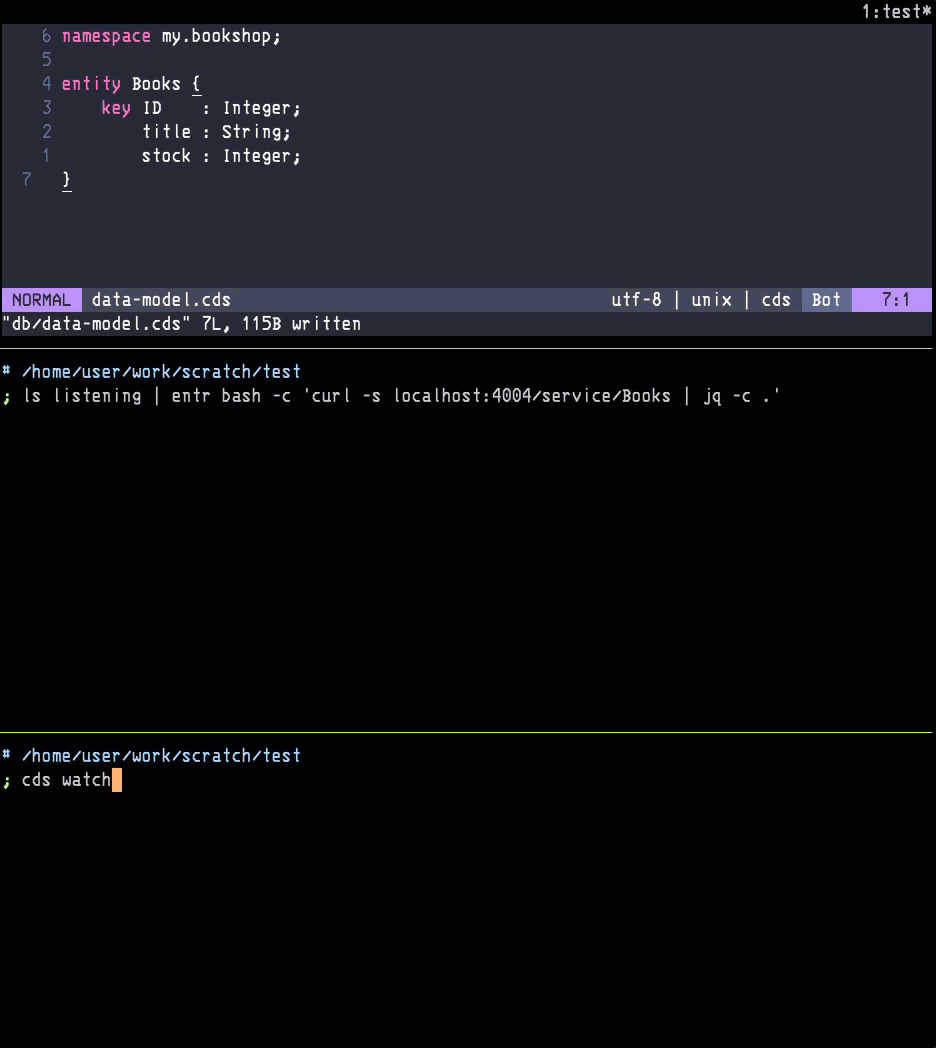
A bit of a nerdy hack, perhaps, but still ... good to know!
Post script
There's another CAP server lifecycle event I can use to clean up (remove) the listening file; sometimes I want to do that, sometimes I don't. When I do, I just use the shutdown event, and chain another on() like this:
const fs = require('node:fs/promises')
require('@sap/cds')
.on('listening', async () => await fs.writeFile('listening', ''))
.on('shutdown', async () => await fs.unlink('listening'))The side effect is that when the shutdown event happens and the listening file is removed, the running entr process terminates like this:
entr: cannot open 'listening': No such file or directoryThis termination is actually often what I want anyway. YMMV.